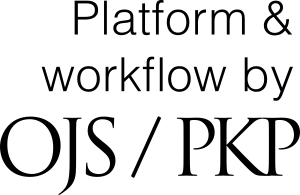Announcements
Step by step latex VFAST Transactions on Software Engineering Template guidelines
- Open the Overleaf website: https://www.overleaf.com
- If you don't have an Overleaf account, create one by clicking on the "Register" button and providing the necessary information. If you already have an account, log in using your credentials.
- Once logged in, you'll be directed to your Overleaf dashboard. Click on the "New Project" button located on the left side of the screen.
- In the "New Project" window, select the "Upload Project" option.
- For uploading the project, first download the VTSE LaTeX project template from https://vfast.org/files/VTSE.zip
- Locate the downloaded ZIP file on your computer and upload it to Overleaf.
2. Entering Basic Paper Information
- Once the template is uploaded, you'll see the project files in the Overleaf editor. Locate the file named "vfast.tex" in the extreme left side of the screen.
- Open the "vfast.tex" file. This is where you'll enter the core information of your paper.
- Find the designated sections for the title, author name, and abstract. Replace the placeholder text with your actual title, author name(s), and abstract.
3. Structuring Your Paper
a. To divide your paper into sections and subsections, use the following commands:
- For a main section, type "\section{Section Name}". Replace "Section Name" with the actual name of the section.
- For a subsection within a section, type "\subsection{Subsection Name}". Replace "Subsection Name" with the actual name of the subsection.
4. Incorporating Mathematical Equations
a. LaTeX uses a specific syntax for representing mathematical equations. Refer to the video tutorial "math equation in latex - Google Search" to learn how to write various mathematical expressions in LaTeX. (easy way just put the maths equation in chatgpt and ask for converting into latex code)
5. Adding References
- Convert your references to BibTeX format. You can use tools like Google Scholar to obtain BibTeX citations. (OR ask Chatgpt to convert your references to BibTeX format then cross check one by one)
- Locate the file named "ref.bib" in the Overleaf project. This is where you'll store your references.
- Paste the BibTeX references you obtained into the "ref.bib" file. d. To cite a reference in your paper, use the "\cite{keyword}" command, where "keyword" is a unique identifier for the reference in the "ref.bib" file.
6. Embedding Figures
- To upload figures to Overleaf, click on the "⋮" menu on the left side of the screen and select "Upload".
- Choose the figures you want to include in your paper and upload them.
- To reference a figure in your paper, use the "\ref{figure key}" command, where "figure key" is a unique identifier for the figure.
7. Compiling and Previewing Your Paper
- Click on the "Recompile" button to compile your LaTeX document. This will generate a PDF version of your paper.
- Click on the "Preview" button to view the generated PDF.
8. Submitting Your Paper
a. Once you are satisfied with your paper, you can submit it to VFAST following their submission guidelines
|